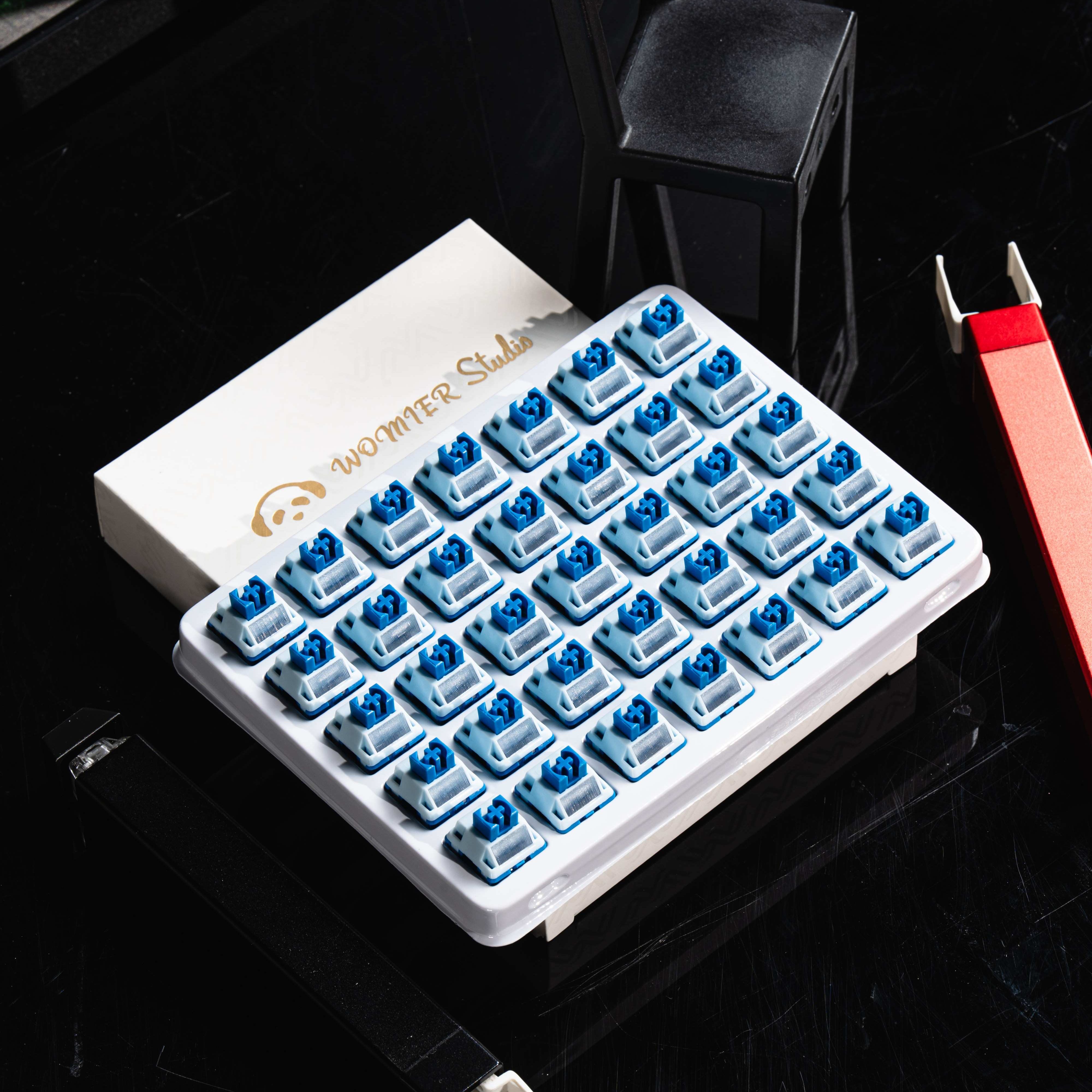Mechanical Switches
Womier presents a premium collection of mechanical keyboard switches crafted toenhance your gaming and typing experience. Whether you prefer smooth and silent keystrokes or crisp and tactile feedback, our keyboard switches are designed to meet your needs. The linear mechanical switches are Womier's signature and come in a variety of colors and customizable quantities, delivering a smooth, consistent keystroke experience without tactile bumps or clicking sounds. Ideal for quiet environments like offices, these switches for mechanical keyboards also excel in gaming scenarios that demand speed and precision. For those who value audible feedback and a tactile feel, our clicky mechanical switches provide a satisfying typing experience that boosts efficiency and keeps you engaged, while gamers can enjoy the immersive clicky sound that heightens gameplay excitement. Whether you need silent linear mechanical keyboard key switches for productivity or clicky mechanical switches to add fun and responsiveness to your gaming, Womier is here to provide the perfect option to match your preferences to upgrade your mechanical keyboard setup today!
FAQs
How to Remove Mechanical Keyboard Switches?
Removing mechanical keyboard switches involves a few simple steps. Here's a general guide for you:
Turn off and unplug the keyboard: Ensure power safety by disconnecting the keyboard from any power source.
Remove the keycaps: Use a keycap puller to gently pull off the keycaps, exposing the mechanical switches underneath.
Use a switch puller: For hot-swappable keyboards, use a keyboard switch puller tool to grasp the switch firmly and pull it straight out. If the switches are soldered, you’ll need to de-solder them using a soldering iron and a desoldering pump.
Install new switches: Align the new switch pins with the sockets and press them firmly into place. For soldered switches, re-solder the pins to secure them.
Replace the keycaps: Once the new switches are in place, press the keycaps back onto the switches.
Which mechanical keyboard switches are the quietest?
In the mechanical keyboard market, linear mechanical switches are typically the quietest option. At Womier, we provide high-quality linear switches with various colors and customizable quantities, works with any PCB compatible with Cherry MX and MX-style switches, allowing you to tailor your mechanical keyboard to your preference, Womier’s linear keyboard switches are perfect for those who prefer a smooth, noise-free typing experience, making them an ideal choice for offices, libraries, or any quiet environment.
How do mechanical keyboard switches work?
Mechanical keyboard switches operate through a mechanism involving a stem, spring, and metal contacts.
Stem: The part you press down on, which moves within the switch housing.
Spring: Provides resistance and returns the stem to its original position after being pressed.
Contacts: When the stem is pressed, it pushes the contacts together, completing an electrical circuit and sending a signal to the keyboard's controller.
The type of mechanical keyboard switch (linear, tactile, or clicky) determines how the stem interacts with the contacts and spring, thereby affecting the feel and sound of the keystroke.
How to pick mechanical keyboard switches?
To pick your most suitable mechanical switches. It depends on where and how you use it. If you prioritize a quiet typing experience for offices or shared spaces, linear switches are ideal as they provide smooth and silent keystrokes without tactile feedback or clicking sounds. For gamer seeking fast and responsive performance, linear keyboard switches also excel in fast-paced gaming scenarios. If you enjoy clear feedback while typing, clicky switches are perfect, offering both a tactile bump and an audible click for a satisfying typing experience. These keyboard switches are best for extended typing sessions or users who prefer an engaging keystroke feel. At Womier, we offer linear switches (compatible with Cherry MX and MX-style switches) in various styles, colors, and customizable options, ensuring you find the perfect match for your typing and gaming needs!